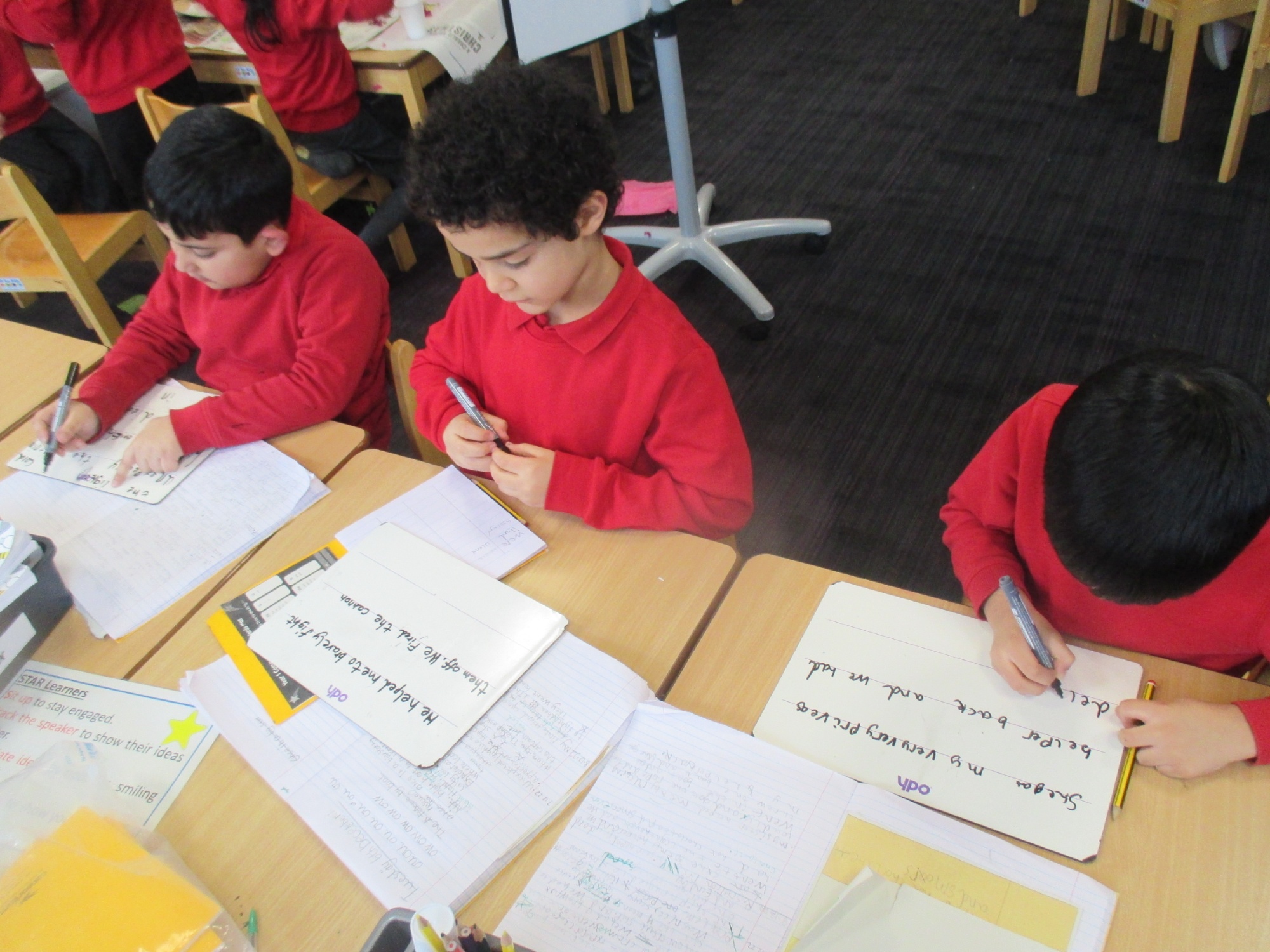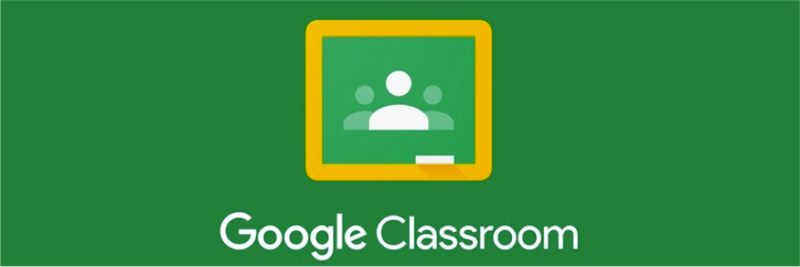Google Classroom
St Benedict’s Primary school remains committed to ensuring the very best outcomes for our children. We have further enhanced our provision by investing in Google Classroom G-Suite. Google Classroom G-Suite is the leading digital education platform for schools around the world and is recognised by the Department for Education (DfE)
What is Google Classroom?
Google Classroom is an online educational tool, which will be used strictly for educational purposes. Each class will have a page, which includes work for pupils to complete at home, links to helpful websites and educational videos to enhance our provision. It also provides a platform for pupils to keep in touch with their teacher, which is especially important should children need to work remotely.
Your child has been given a username and password to log in to Google Classroom – please keep this safe.
Google Classroom is accessed using your email address/username and password supplied by the school and will therefore be stored by Google
Your child’s teacher will be checking to see who has completed their homework over the week on Google Classroom and we expect all parents to support their child’s learning online. If you have any questions about Google Classroom you can email the school on enquiry@stbendic.bham.sch.uk outlining your concern.
How to use Google Classroom
Google Classroom is a free resource. It is accessible online and through any mobile devices with Internet capabilities, including laptops, desktops and tablets. For the best experience we recommend using the Google Chrome browser on a computer to access Google Classroom.
Pupils can access Google Classroom using a web browser (Google Chrome recommended):
1. Go to https://classroom.google.com
2. Login with the email address (username) and password (supplied by the school). e.g. joe.bloggs@stbendic.bham.sch.uk
3. Once pupils have logged in, they will see their class page with, a summary of any work due
Note: Multiple Google accounts on one device
Devices may have multiple Google accounts. If you are using a different account you will not be able to access the classrooms at the school.
If your device has more than one Google account please ensure your @stbendic.bham.sh.uk is being used when you use the Google Classroom or it will not let you access your class room. If multiple pupils use the device switch to the correct Google Account.
Please see the instructional video below on how to use Google Classroom and submitting your work.
Recommended Apps
For the best experience we recommend using the Google Chrome browser on a computer to access Google Classroom. If pupils are accessing Google classroom from a mobile device, they should download the appropriate Google Apps. The most useful Google apps are:
· Google Chrome
· Google Classroom
· Google Docs
· Google Sheets
· Google Slides